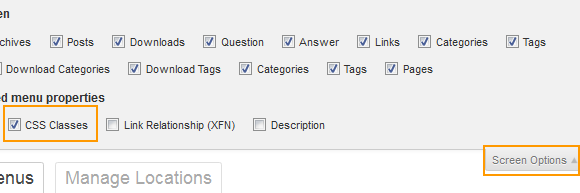DW Argo: Category Icons on Main Menu
Look at the Homepage and you will find menu item icons as shown below:
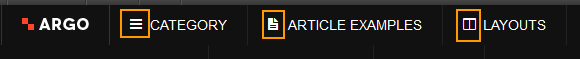
Step 1 Go to http://fortawesome.github.io/Font-Awesome/3.2.1/icons/
Select icons you want to have, then copy the icon name.
Step 2 Log in to Dashboard >> Appearance >> Menus. Choose the menu item you prefer then click the arrow on the right of the item to bring up configuration options. Paste the icon name from Step 1 into Css Classes like the picture below:
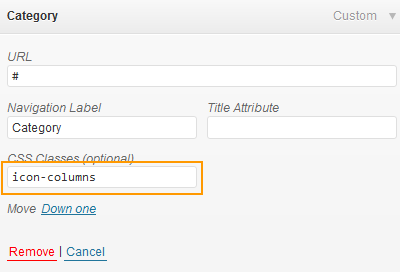
Note: If you don’t look at the Css Classes, go to Screen Options in the upper right corner of your Dashboard. Check ” Css Classes”.