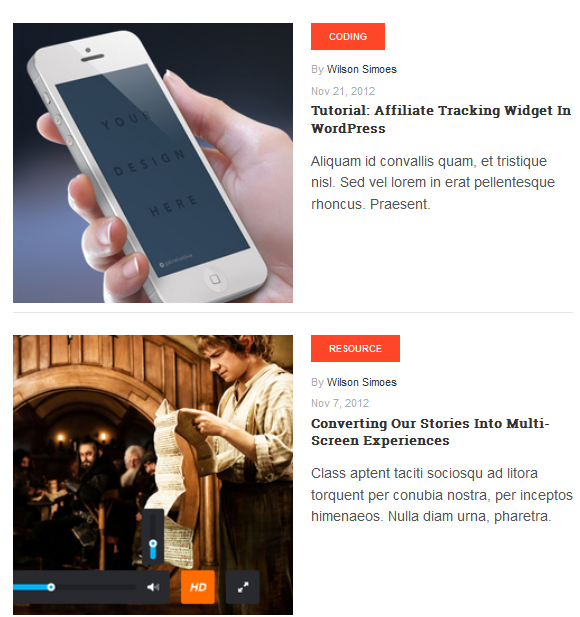DW Argo: Featured Images
We support featured image for each post and appropriate thumbnail image size should be 250×250. Before setting featured image, please check your thumbnail image size in order to stop your featured images from blurring. You can change the size by go to Dashboard > Settings > Media, and set the Thumbnail Size to 250 x 250 (with a cropping option) as shown following:
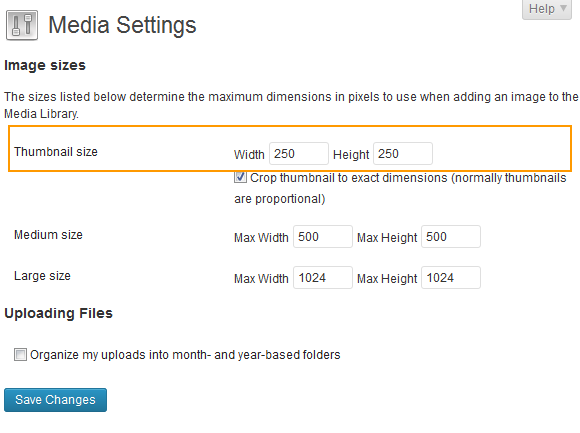
This is how the thumbnail image should look like at the front-end: