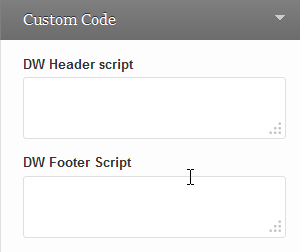DW Argo: Customize Section
Customize section is easy to customize your site or add capabilities. Log in to Admin Panel >> Appearance >> Customize and see below for the options.
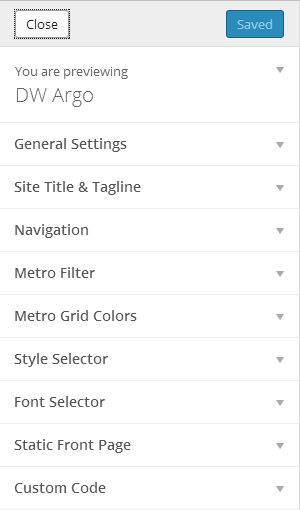
1. General Settings
General settings allow you to make the following changes: Layout, Infinite scroll.
Back-end Settings
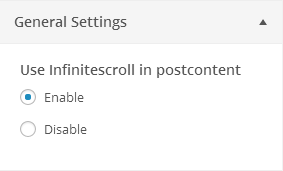
Front-end Appearance
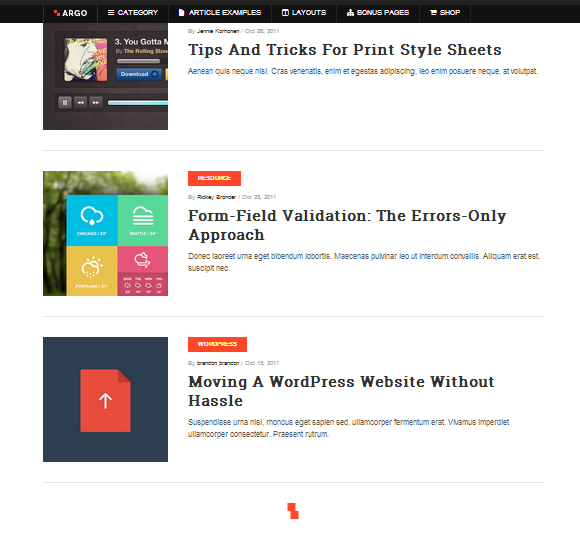
2. Tagline and Site Title
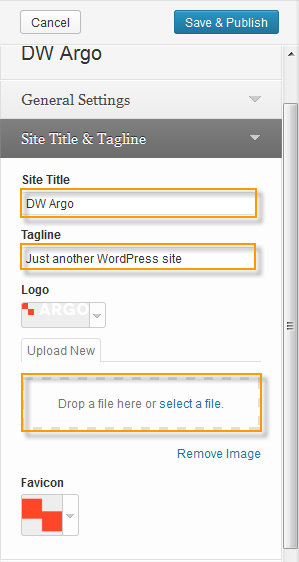
3. Navigation
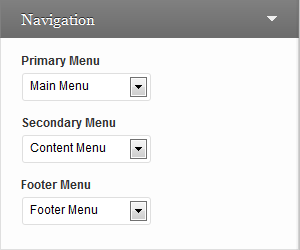
Front-end Appearance
- Main Menu

- Content Menu
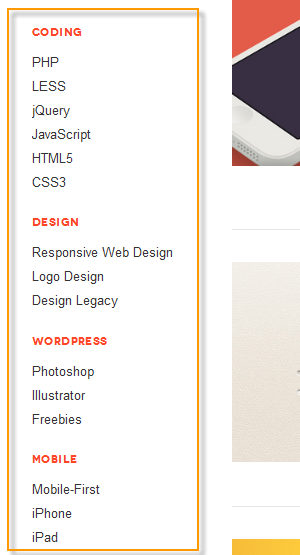
- Footer Menu
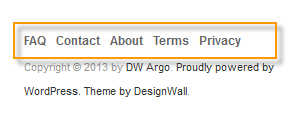
4. Metro Grid Colors
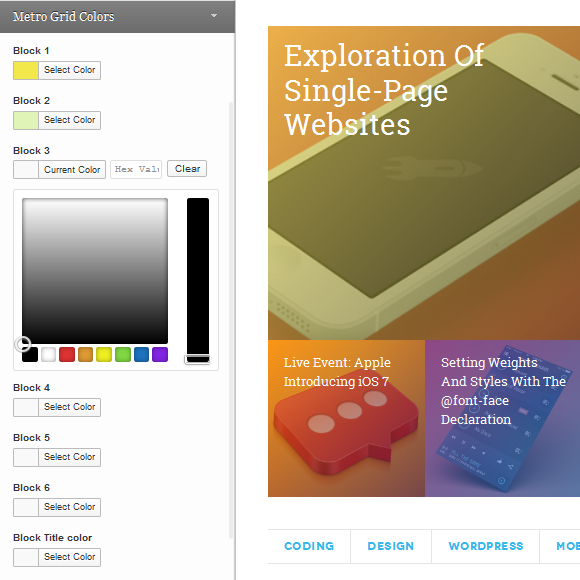
5. Style Selector
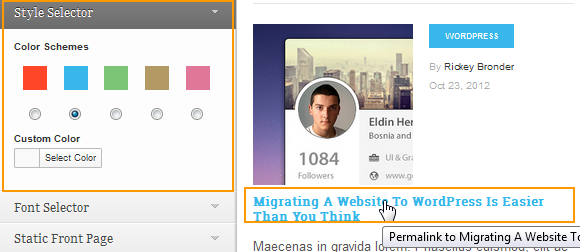
6. Font Selector
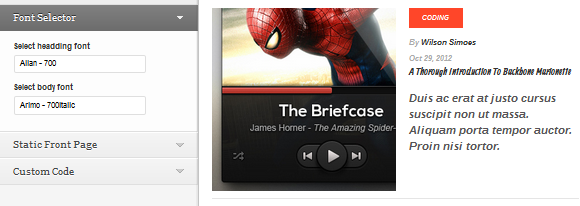
7. Metro Filter
Metro filter lets you select categories, tags to display on the Metro section.
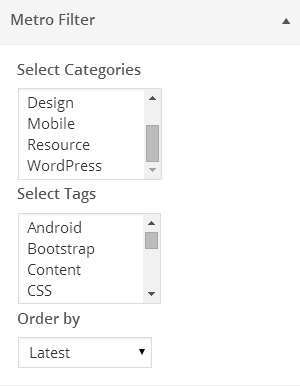
8. Custom Code